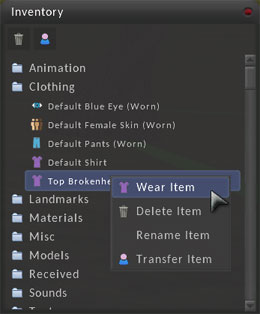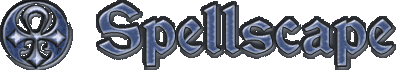You can create your own clothing inventory items from textures made with Photoshop or Gimp. These clothing items can then be worn on your avatar and also shared with other users in the same way as other inventory items like models.
Textures
First step is to download the template images provided below and open them up in your favourite image editing application. The templates show the UV maps for the various mesh parts of the avatar and photos of clothing can be applied and aligned with the avatars mesh. Remember to use transparent areas where you want other lower layers of clothing to show through.
When you have created your texture, log in to the viewer and upload it to your inventory by selecting 'File > Import > Import Texture' from the top menu. More detailed information about importing textures can be found here Texture Import.

Create Clothing Item
Now you have imported the texture you want to use for a new item of clothing, you are ready to create the item in your inventory. From the top menu select 'File > Create > Create Clothing' and a window opens where you can enter the information for the new clothing item.
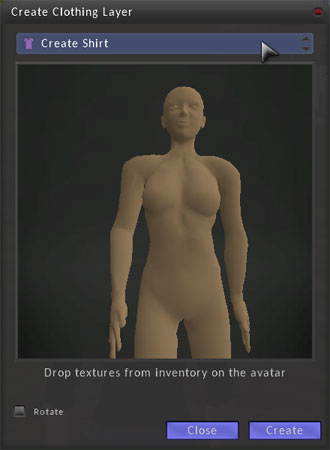
First select what kind of clothing you are creating from the drop down menu at the top of the window. In the example shown in the images here, i was creating a jumper. So I choose 'Create Shirt', I know its a jumper not a shirt, but shirt is the generic clothing type for any layer that targets the upper body of the avatar. You will see the preview changes to focus on the avatars upper torso. Now find the texture you uploaded in your inventory. It should be in the 'Textures' folder. Drag the item from your inventory and drop it on the preview avatar on the clothing creation window. The preview now changes to show the avatar wearing that texture.

If you are creating a skin inventory item, you must apply textures to both upper and lower halves of the avatar as well as the head. Now all you need to do is click the 'Create' button at the bottom of the window and the clothing item will be uploaded and appear in your inventory 'Clothing' folder. Right click the item and select 'Wear' to see how it looks on your avatar.