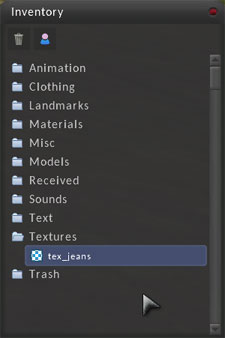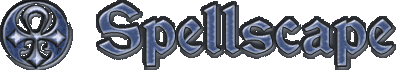Image and texture files can be imported into your inventory for use in world building, avatar appearance and other content creation purposes. Imported textures can be used to create materials and clothing inventory items.
Supported Formats
The following list shows what file types can be imported into Galaxy.
- Bitmap (.bmp)
- Joint Photographic Experts Group (.jpg, .jpeg)
- Graphics Interchange Format (.gif)
- Portable Network Graphics (.png)
- Tag Image File Format (.tif)
- DirectDraw Surface (.dds)
Import
To import a texture into Galaxy, login to the world and then select 'File > Import > Import Texture' from the menu located at the top of the screen. A file select dialog window will open and when you have chosen the file to import, click Select.
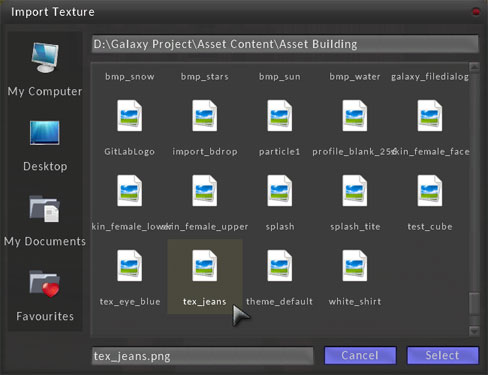
The import window will now open and load the texture into the preview window on the left.
Texture Data
Next to the texture preview you will see a list of the texture properties.

More information about import options will be added to this page later.
Upload
To upload your texture to the asset server, press the Upload button. When completed you will see a popup notice at the top right corner of the screen saying the texture has been added to inventory. If the texture could not be imported, an error message will be shown in the Import window.