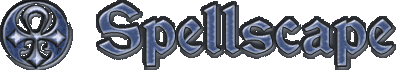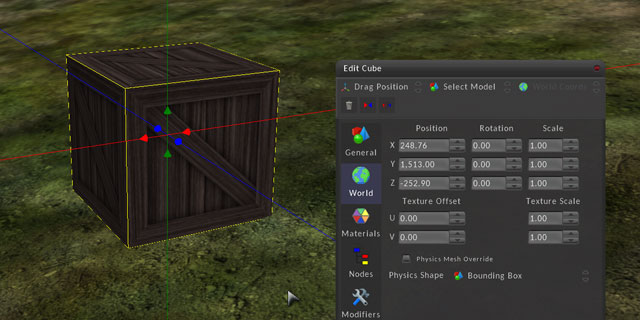Avatar
-
Avatar Appearance

Your avatar can be customised by wearing clothing items from inventory or attaching 3D models to the skeleton. Items can be worn or removed by right clicking the inventory item and selecting 'Wear Item' or 'Remove Item' from the context menu.
More detailed appearance settings can be accessed by right clicking your avatar and selecting 'Edit Appearance' from the Avatars context menu. This will open the Appearance Editor.
-
Creating Clothing

You can create your own clothing inventory items from textures made with Photoshop or Gimp. These clothing items can then be worn on your avatar and also shared with other users in the same way as other inventory items like models.